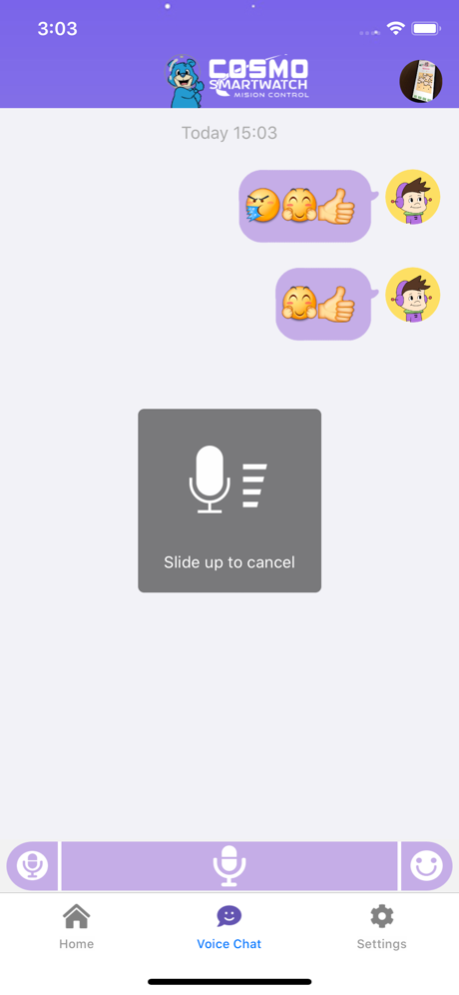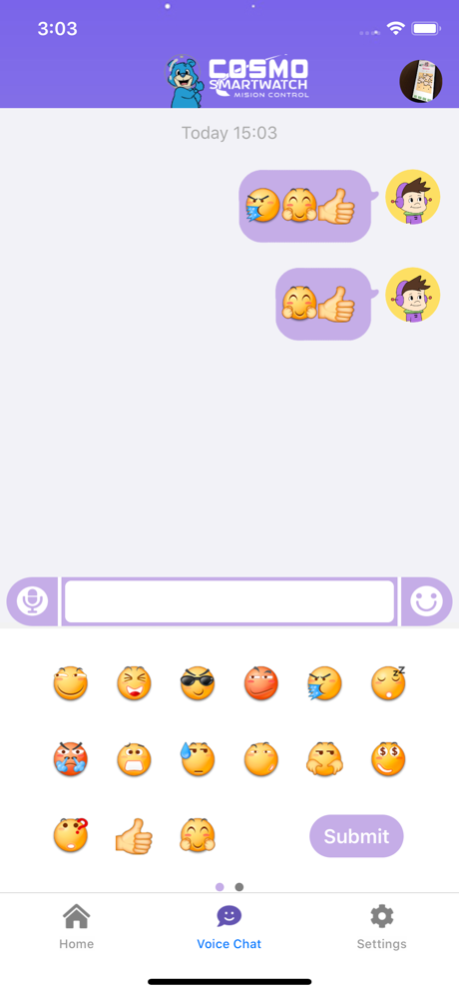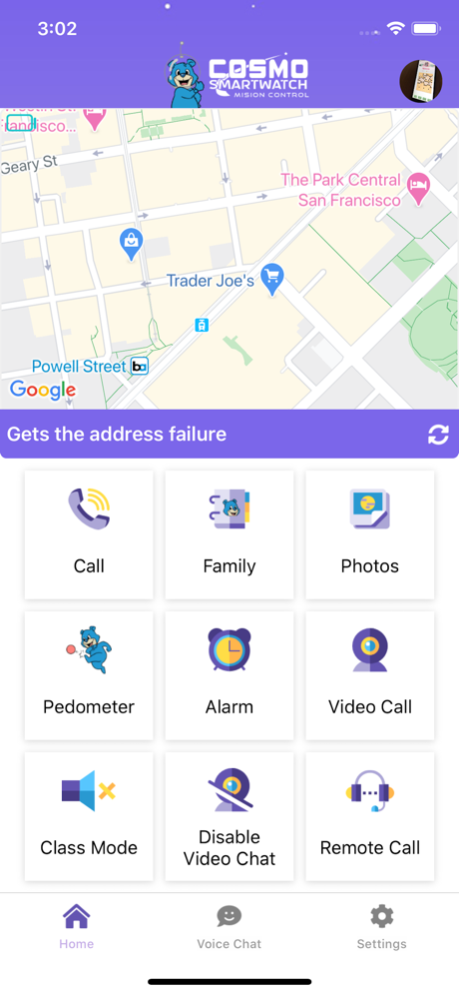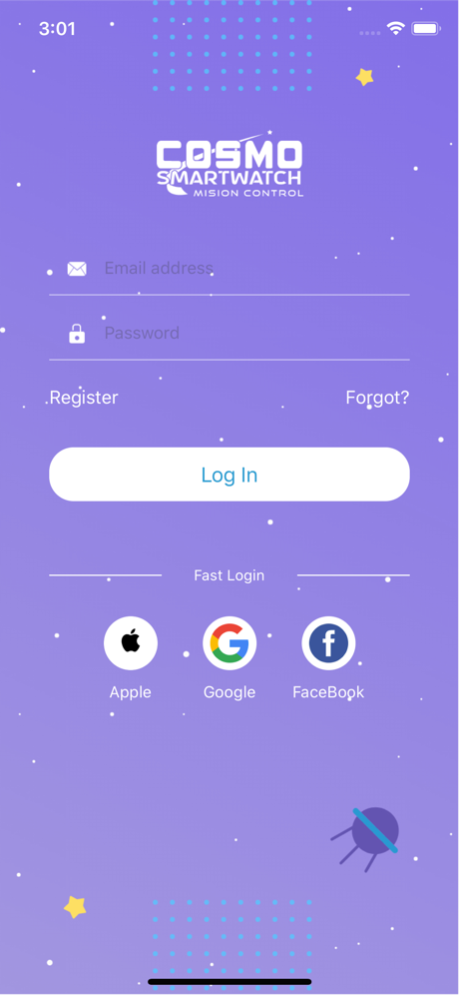Cosmo Watch 1.0.6
Continue to app
Free Version
Publisher Description
Cosmo Mission Control gives parents incredible tools to communicate with and monitor their kids. From messaging, voice and video calls, to gps tracking, location history and geo-fencing.
Cosmo Technologies has designed this service for families. Enjoy the peace of mind of knowing where your child is and how to reach them at all times. In turn, your kids will enjoy more freedom and wait a couple more years before getting an adult smartphone.
In these challenging times of data privacy, Cosmo is committed to never gathering or using your data for advertising purposes.
1. https://cosmosmartwatch.com/pages/supportTwo-way communication: with Sim card in the watch, you can initiate and receive calls, allowing you to communicate with your kids at any time and any place.
2. Auto answer: when you enable this function you can call your child’s watch and it will automatically answer
3. Voice chat: watch and Cosmo APP can message each other, enhancing communication between you and your child
4. Location: Enable the watch’s multiple positioning technology (GPS+LBS, for some watches WIFI is also available). You can track your child’s real-time location with the Cosmo APP.
5. Pedometer: The watch will send step count to the APP and record your child’s movement every day
6.Safety zone: The Cosmo APP can automatically set up a Geo-fence. When the watch leaves the safety zone you will receive an alert.
Apr 15, 2024
Version 1.0.6
1. Fix known bugs
2. Update the SW SDK
3. Rectify the problem that some users cannot log in.
About Cosmo Watch
Cosmo Watch is a free app for iOS published in the Kids list of apps, part of Education.
The company that develops Cosmo Watch is com.cosmo.smartwatch. The latest version released by its developer is 1.0.6.
To install Cosmo Watch on your iOS device, just click the green Continue To App button above to start the installation process. The app is listed on our website since 2024-04-15 and was downloaded 2 times. We have already checked if the download link is safe, however for your own protection we recommend that you scan the downloaded app with your antivirus. Your antivirus may detect the Cosmo Watch as malware if the download link is broken.
How to install Cosmo Watch on your iOS device:
- Click on the Continue To App button on our website. This will redirect you to the App Store.
- Once the Cosmo Watch is shown in the iTunes listing of your iOS device, you can start its download and installation. Tap on the GET button to the right of the app to start downloading it.
- If you are not logged-in the iOS appstore app, you'll be prompted for your your Apple ID and/or password.
- After Cosmo Watch is downloaded, you'll see an INSTALL button to the right. Tap on it to start the actual installation of the iOS app.
- Once installation is finished you can tap on the OPEN button to start it. Its icon will also be added to your device home screen.